This is a simple, easy to use game that kids love and can be used for any topic, grade or subject area. You just need to have 25 questions that are relatively quick to answer and have a short answer that is easy to display. I use it for high school math. I've used it to review one topic (solve equations) or as a more comprehensive review (whole unit or even final exam review).
Basic Game Process
You display questions that have a specific problem number, students solve and display answers. If they get that problem correct they shade in that problem number on their prepared bingo "board". Five in a row, they yell BINGO. Write their name on the board and keep playing with the class (I allow two wins per person so the winner keeps playing). Play until you want to be finished (allow a few minutes to have students clean up, put away supplies and get prizes).
Teacher Prep and Set up
You don't need bingo markers or special bingo boards. I find it useful to have a class-set of individual whiteboards with markers & erasers. I like the ones that have a coordinate plane on the back so when one of my questions has a graph for an answer it's easy to display the answer accurately.

Ahead of time I prepare 25 questions with their answers. You do this simply with a list of questions. I've done this game in an impromptu manner by printing out a kuta math worksheet such as this one and using those problems (this worksheet only has 20 questions but you really don't get to all 25 questions in a game, so just renumber some of them so you have some numbers over 20 in your problems).. Or I often plan ahead by having a bingo powerpoint prepared with all the questions (and display it using the LCD player in my room - about as high tech as our school gets). You need the questions to be numbered 1 through 25.
I also print out a bunch of handouts of the "bingo boards".
Have students help you hand out all the supplies. I tell students to have a pen/pencil for creating bingo board and a highlighter for highlighting their squares when they get an answer correct. I have a large container of class highlighters so I have enough for every student to use.
Getting the Students Ready
Once you handed out the supplies you need to have students prepare their bingo boards (see worksheet above). They randomly number the squares with the numerals 1 - 25 (or label one space as "free" and number 1 - 24). Caution. They should write the numbers in order but randomly place them in different spots. I've seen kids randomly choose numbers in the 1 - 25 range as they write but then invariably get stuck and can't figure out what number(s) they are missing or repeat a number.
okay really hard to write numbers using a mouse on my computer....
Playing the Game!
Now you just display the questions. I usually display them in a power point using my LCD but you can write them on the board or just read them. Be sure you clearly display or communicate the problem number. I also keep a running list of the problem numbers we already completed.
Here's a sample problem slide from a PowerPoint game:
Students do calculations and answer on their individual whiteboards. I have them put the boards facedown on their desk. I have a time limit but I'm kind of informal about it. Pretty much everyone finishes around the same time. Once everyone is mostly finished I say "10 more seconds" and then after that "times up". Once I say times up, I check answers.
http://www.osacademie.nl/10/onderwijs-inspiratie/verboden-om-je-vinger-op-te-steken/
And I do a quick, "yes", "yes", "yes", "no" - pointing at boards, possibly saying names. I do this quick and students put down boards, erase them and shade in the number of the problem on their bingo card.
At the same time I also display the answer slide on my PPT.
Be sure to record the problem number - I create little boxed in area in the upper section of my whiteboard off to the side and just write "Problem Number" and keep a running list there. This is helpful for checking.
How to Win
You decide what is going to be a winning action - 5 in a row, 4 corners, whatever you decide. Of course communicate this to students.
When someone yells BINGO, you have the student recite all the problem numbers in their bingo row and you verify with your problem number list. Then I write that student's name on the board and resume playing. For prizes I use small pieces of candy, fun pencils, fun stickers, etc.
I love this game! and so do my students. It can be used in so many situations. And it's easy to set up and use. I hope you enjoy it and would love hearing back from people if they use it.
Here are all the files together with some sample bingo PowerPoint.




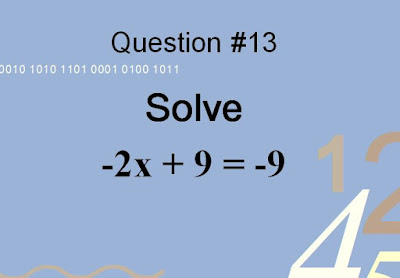


No comments:
Post a Comment